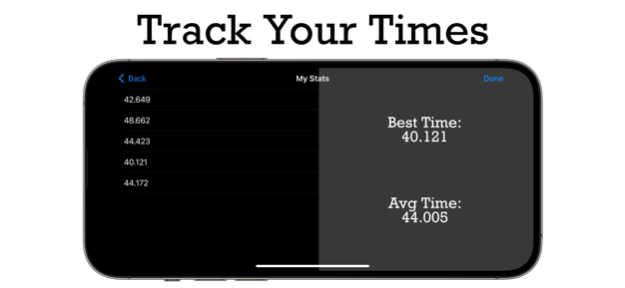Rubiks Cube Speed Timer App 1.7.0
Free Version
Publisher Description
Introducing Puzzle Cube Speed Timer!
Puzzle Cube Speed Timer is the perfect companion for speedcubers and Rubik's Cube enthusiasts looking to improve their solving skills. Whether you're a beginner just starting your cubing journey or a seasoned solver aiming for faster times, this app is designed to enhance your experience and take your solving abilities to new heights.
Features:
~Accurate timing ensures that every millisecond is accounted for, allowing you to track your progress with utmost accuracy.
~Detailed Statistics to gain valuable insights into your solving performance. Track your average solve times, best times, and progress over time.
~History to keep a record of your solve times
~Customizable button colors and a user-friendly interface designed to optimize your solving experience. With simple controls and intuitive gestures, you can focus solely on your solves without any distractions.
Get ready to break records, compete with friends, and improve your solving times like never before. Puzzle Cube Speed Timer is the must-have app for any Rubik's Cube enthusiast, providing you with the tools you need to unlock your full solving potential.
Download Puzzle Cube Speed Timer now and embark on a thrilling journey to become a speedcubing champion!
====================
Bug Fixes & Suggestions:
Please email at:
contact@sinnigmedia.com
====================
Apr 16, 2024
Version 1.7.0
Added button customization. Change the 2 small hand buttons into a large single button for easier use.
About Rubiks Cube Speed Timer App
Rubiks Cube Speed Timer App is a free app for iOS published in the Recreation list of apps, part of Home & Hobby.
The company that develops Rubiks Cube Speed Timer App is Sinnig Media, LLC. The latest version released by its developer is 1.7.0.
To install Rubiks Cube Speed Timer App on your iOS device, just click the green Continue To App button above to start the installation process. The app is listed on our website since 2024-04-16 and was downloaded 1 times. We have already checked if the download link is safe, however for your own protection we recommend that you scan the downloaded app with your antivirus. Your antivirus may detect the Rubiks Cube Speed Timer App as malware if the download link is broken.
How to install Rubiks Cube Speed Timer App on your iOS device:
- Click on the Continue To App button on our website. This will redirect you to the App Store.
- Once the Rubiks Cube Speed Timer App is shown in the iTunes listing of your iOS device, you can start its download and installation. Tap on the GET button to the right of the app to start downloading it.
- If you are not logged-in the iOS appstore app, you'll be prompted for your your Apple ID and/or password.
- After Rubiks Cube Speed Timer App is downloaded, you'll see an INSTALL button to the right. Tap on it to start the actual installation of the iOS app.
- Once installation is finished you can tap on the OPEN button to start it. Its icon will also be added to your device home screen.